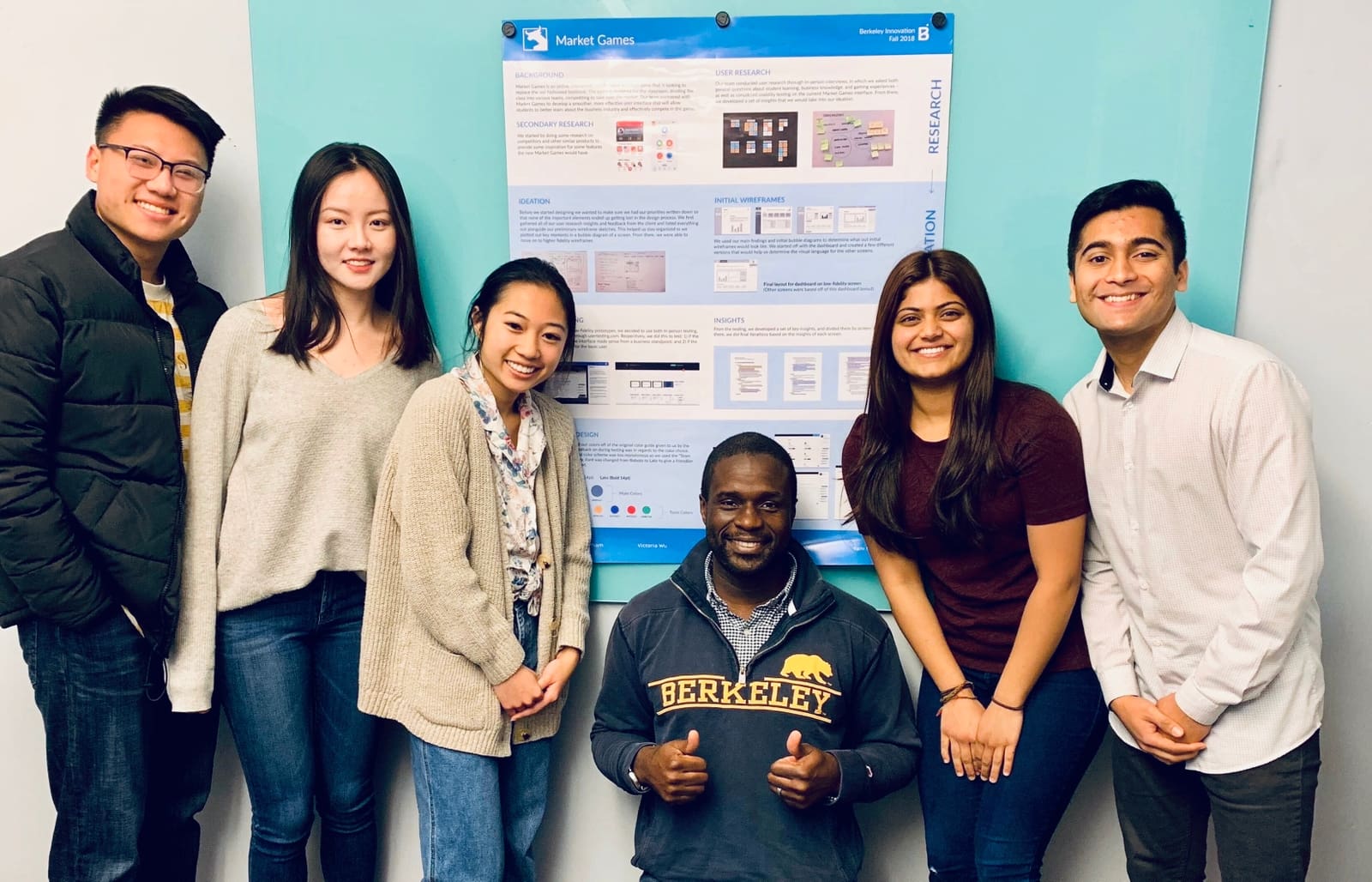Research
For the user research sprint, our goal was to better understand the problem space and identify potential opportunities. First, we began by brainstorming potential stakeholders. We then used this information to discern that the most appropriate group to target for interviews would be college students that were new to business, or currently enrolled in an introductory business course.

User Interviews
Given the target market our client outlined for this product, we interviewed undergraduate business students at UC Berkeley as well as from a number of community colleges in the US.
Our goals for the user interviews were to understand:
1. Undergraduate business student learning styles and practices
2. Student experiences with gamified learning
3. Current uses of mobile learning
4. Usability of the current version of Market Games
By conducting interviews that combined behavioral user interview questions with first-use impressions with the existing desktop version of Market Games, we discerned a number of valuable insights, which are seen on the affinity map below.
Affinity Map Key:
Blue Notes = Positive Feedback
Orange Notes = Negative Feedback
White Notes = Overall Trends
Key Insights
1. Students do prefer learning through projects and discussion, as opposed to just lecture and readings
2. The connection between in-class material and the real-world application was critical to student engagement
3. Students did not prefer mobile learning because it posed too many distractions
4. The goals and navigation of the current Market Games desktop experience is unclear
Pivot
Given that we found mobile learning as an ineffective approach for students, as well as the number of issues that arose with the current UX of Market Games, I pushed the team to reconsider our project deliverables and scope. After reaching an agreement with the team, I helped lead the conversation with our client. We explained the insights distilled from the user research, and our obligation as human-centered designers to be a voice for the user and design the experience for their needs. After some deliberation, the client agreed to shift the deliverables. By the end of the project, he was completely onboard and was glad we had made this pivot earlier in the project.
We pivoted to work towards improving and re-designing the current Market Games desktop experience, with the goal of being more understandable and intuitive for the user.


















.png)
%20(3).png)
.png)

%20(4).png)